5 Image Objects an Automatic Background Remover Can Cut Out
An automatic background remover is perfect when you need to cut objects out of the background quickly. You may also find that there can be a significant change and enhancement on photos once their background is removed. Replacing it with another background can also improve the story that an image intends to communicate.
In some cases, your images may have unnecessary objects, random people that should not belong in the picture, or landscapes that do not necessarily bring out the fun. These can be removed using innovative background removal tools to replace the existing backgrounds with more suitable ones. In addition, such software can be useful for creating collages and designing advertisements. So let’s look at the 5 different images that a background remover can cut out and will give you the best results.
Product Photos
Product photos are the bread and butter of eCommerce, whether you have a website or using social media. Having the best product photos may be tricky, even if you’re a photographer. It may be that the best background is not always available, or maybe a model is holding the product in your images. Using an automatic background remover will solve a lot of issues like copyright and ugly backgrounds

Once you remove the photo background, you can save it on your pc or apply it to design photos of products, posters, packaging, banners, etc. Projects start easily with an automatic background cutter. Combine your transparent background image with layouts, colors, and custom images to create completely new images to your taste.
Foreground Hair
It’s always a challenge to remove semi-transparent elements, especially human hair. Automatic remover tools can isolate hair from, particularly unobstructed backgrounds. This ability relies on state-of-the-art artificial intelligence formulas in order to locate and identify the boundaries and areas of hair masks. They then designate them to a foreground tier and rebuild the background appropriately.

If you’re always using images with models or famous actors for your eCommerce or general business, digitally removing foreground hair will prove to be very useful. Human hair is definitely removal and editable with the most formidable Automatic AI background removal tool available!
Photos of Animals
Animals are well-loved and also deserve the best presentation in images. For pets or domestic animals, you want to remember them and preserve the best memories of them, so you want to see them in their best. It’s not easy to capture the best images of animals with the best backgrounds, even for animals in the wild. They aren’t always on their best while running in that picturesque park, or flying around in their cages.

That’s why it’s best to use background editors to remove those pesky backgrounds to give your beloved animals the best images they have. You can even use the best tools to work with animals in cages and tanks!
While it’s evidently used by pet and supply stores to display what they sell, a lot of devoted pet parents are beginning to utilize these tools to create great photos for their pet’s social media account, as well as Christmas cards and such. You can definitely use an automatic background remover to deal with your animal photos.
Photos of People
The same thing applies to people. Whether you’re using them professionally or personally, photos of people are the ones that need background removal the most as people have the most photos available. Cropped images from image processing tools have long been a part of the daily lives of many professionals and individuals.

This is why separating objects or people from the background is important. Only today, an automatic background remover is able to perform this function in a comfortable way for the user, making it easier to remove people from backgrounds.
Transparent Photos
Transparent or translucent images are very difficult to work on with image background removal, especially if the background is “busy” or possibly reflecting an image in front of it. Using traditional tools or manual ones will take hours of working on these kinds of images. Many people don’t know where to start when it comes to cutting transparent and semi-transparent objects in Photoshop, such as glass, smoke, water, etc.
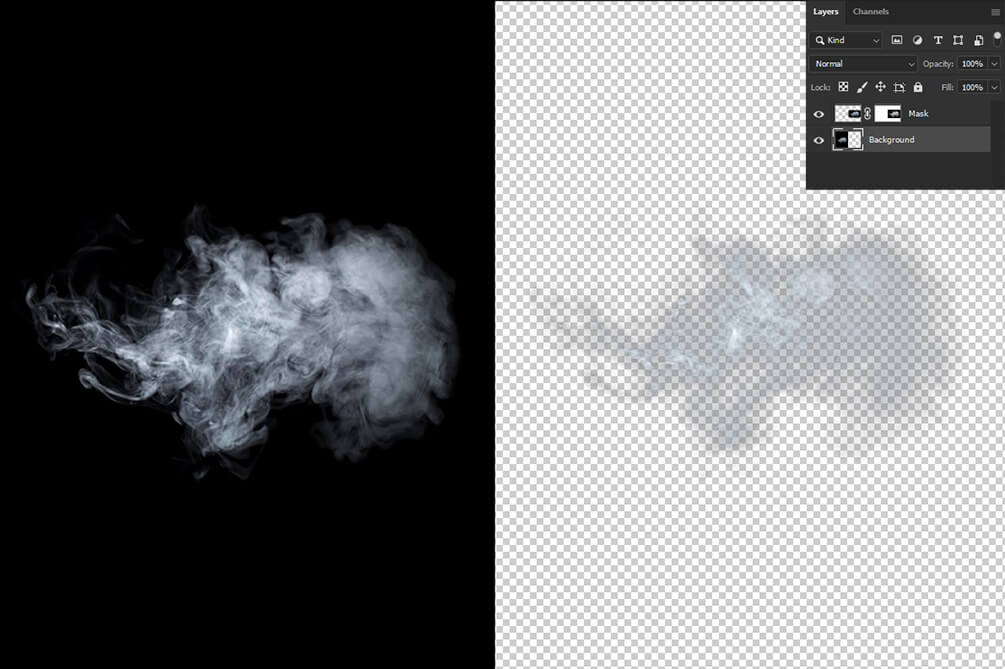
Sometimes it is necessary to place a product with glass or plastic on a different background. Simply masking and composing alone won’t do the job. Now you could easily do it with an automatic background remover, which professionally focuses on the veil and masking transparencies. Using the best-in-class proprietary masking algorithm, an automatic background remover instantly changes complex image background and achieves spectacular highlights in seconds to minutes instead of minutes to hours. Highlights: Simple operation. No technical skills required to perfectly trim that wedding veil and other transparent objects in seconds, impossible to achieve with other tools on the market
Try our Bulk Background Remover
If you take a selfie or have taken a photograph, surely it has ever happened to you that there is an object that bothers you. A line that crosses the sky spoiling the perfect shot or a bird that has sneaked into your selfie, for example. In those cases, just retouch the image to make them disappear. You can erase objects with Photoshop with a few simple steps but you can also use some websites to remove objects that will do the work for you if you do not have a computer at hand.
The best option to erase objects quickly is to do it with the multiple tools that Photoshop puts at our disposal such as the correction brush, the patch, the background eraser, but there are also free websites to eliminate the background or eliminate an object that appears spoiling the photo. The best online tool to use is Removal.AI. This tool can remove the background from any kind of image, including the challenging ones mentioned above.
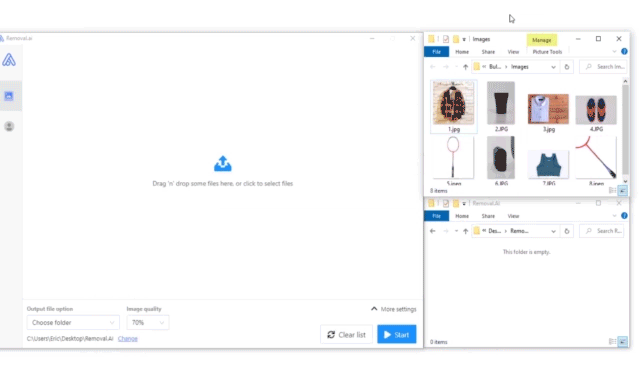
Removal.AI bulk background removal tool can process several images in a few seconds, with its artificial intelligence in the system, working on several images at the same time is a walk in the park. If you’re worried about security and safety, worry not for all files uploaded on the website gets deleted after 24 hours. So what are you waiting for? Give it a shot and let us know how it goes for you!


